Global Spare Parts Search
Stop searching, start finding
.png?width=300&name=BOM_Self_Service_Header%20(1).png)
Product update: Use forms and tables even more efficiently now
Efficiency is key in your daily business. This is why the SPARETECH app now makes it even easier for you to work with material forms and tables.
Material Forms
- Focus on what is relevant with the updated form header. It doesn’t only include request details like ID, user and status but also a toggle that hides all empty or unchanged fields in the form when it is active.
- The change is visible on review forms & pages for plant extensions and change requests.
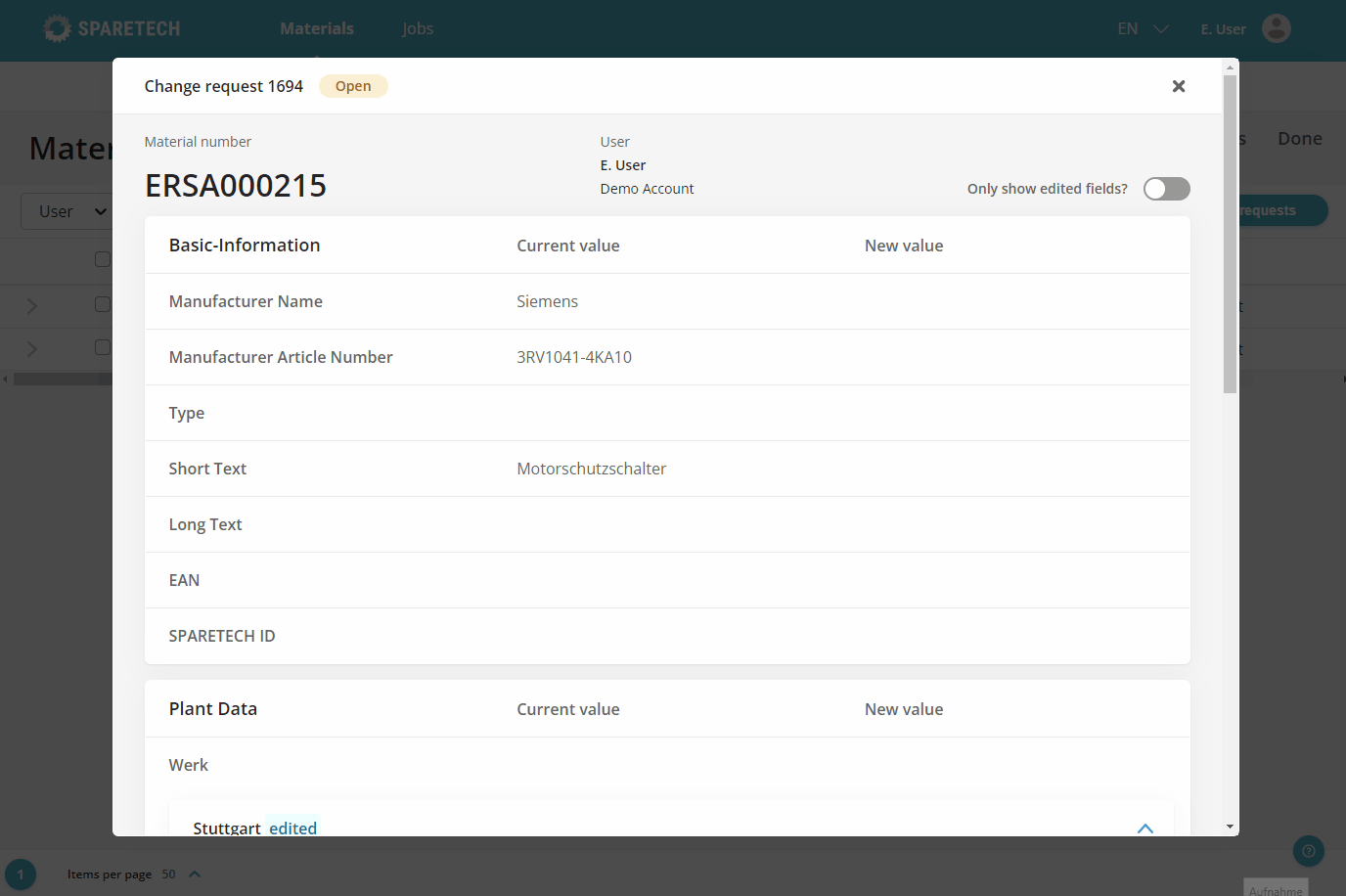
- The size of text input fields without character limits now increases dynamically as you type long texts. You can also add line breaks for better readability.
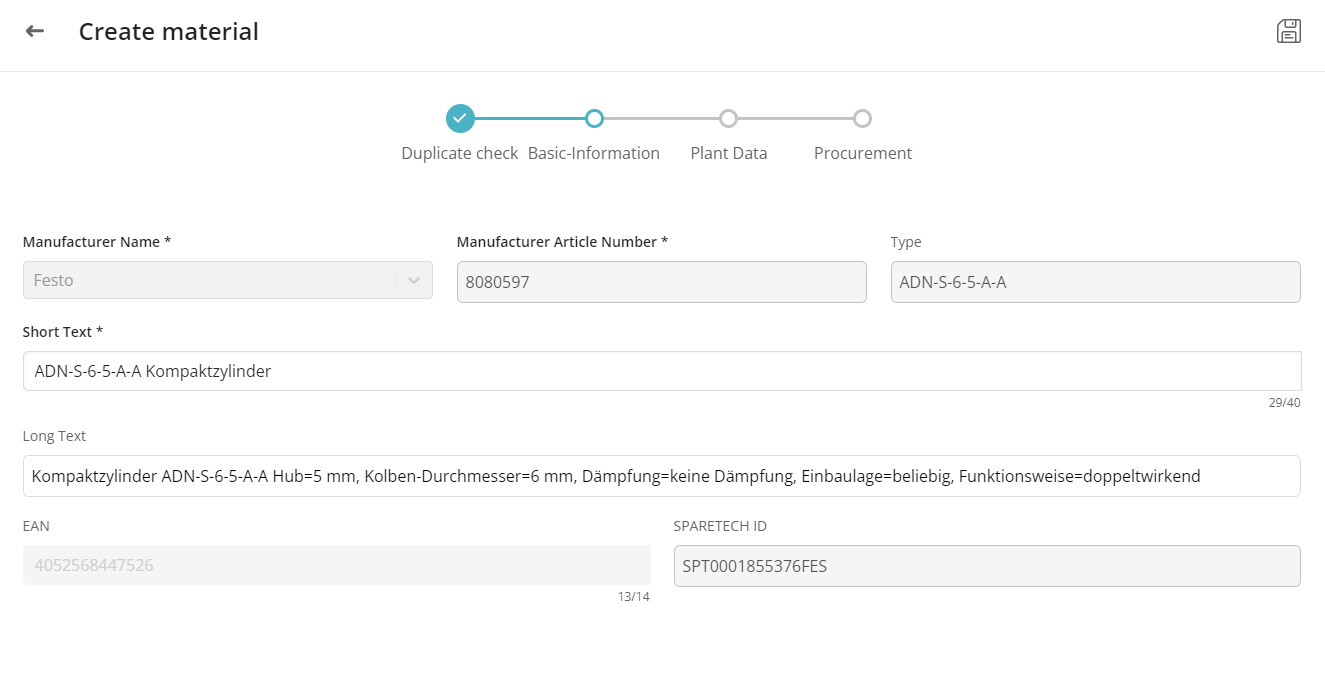
More improvements will follow soon:
- In addition to improved navigation, you will also have the option to hide all empty fields in the material master on the material detail pages. We are happy to share a preview with you while we are still working on it.
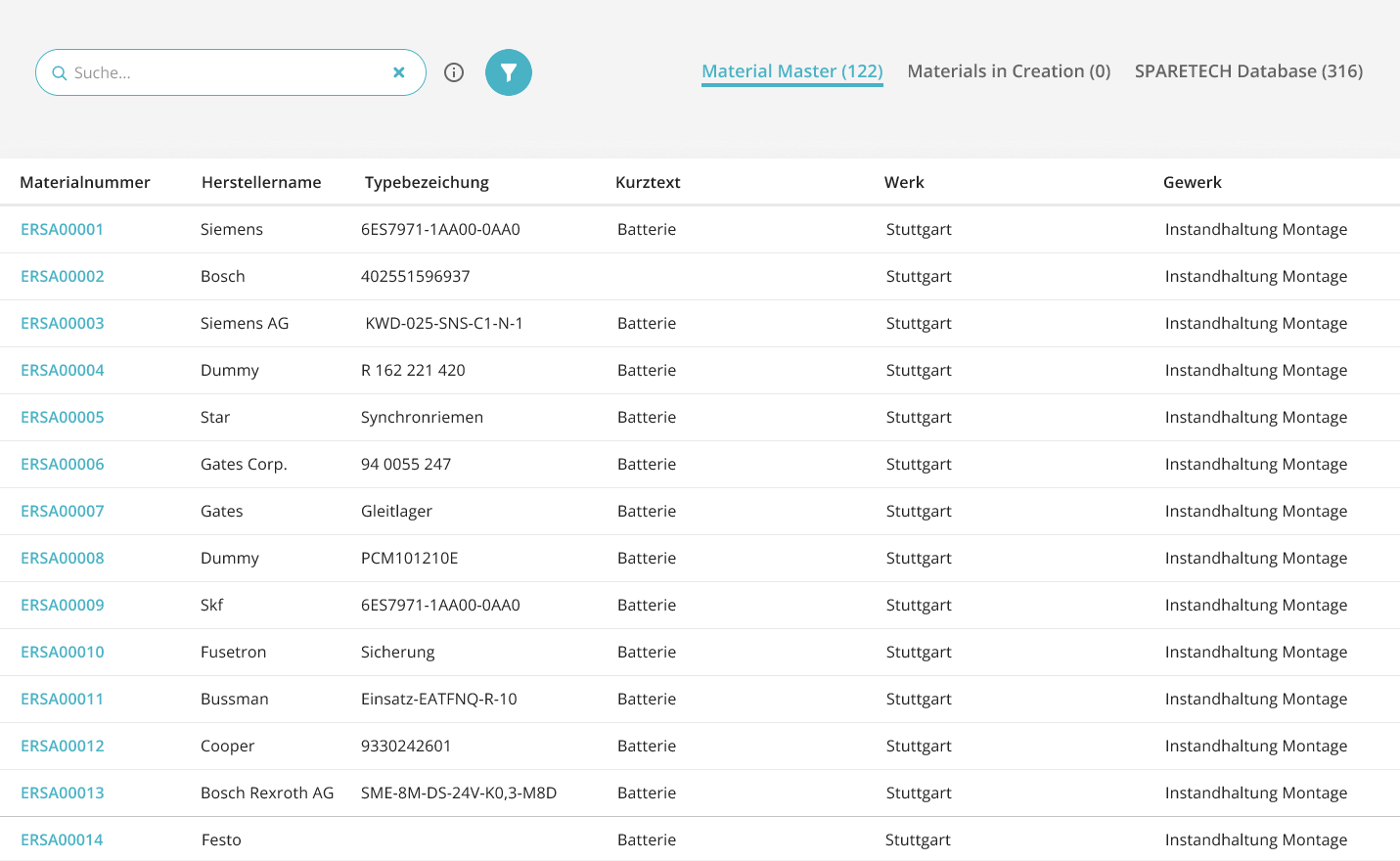
Tables
- You gain more space for relevant content with full-width tables across your material master and all material request tables.
- The new filter design in the material request tables is giving you back even more space.
- If you always use the same filters, you will be happy to find your filters now saved until your next login (unless you clear your browser cache in the meantime).
- As the quick view for change requests was so popular, we also added it to the plant extension table.

More improvements will follow soon:
- Search in all three tables, by request ID and material reference number.
- A new date column in material events tables will help you to better differentiate between when a request was created vs. when a status was last updated.
How do you like the changes?
 |
 |
 |


-min.jpg?width=300&name=Resources_Menu%20(3)-min.jpg)
